Please note that your subscription plan determines the specific set of features available to you, which may result in differences between what you see and the images presented in this article. For further details on the features included in your plan, please contact your OfficeSpace Admin.
This is the role that most of your employees will be assigned. The Guest user role does not have any elevated access beyond Visual Directory®, so it is best suited for employees who will only need to use OfficeSpace to view the floor plan or schedule their own desk bookings.
A Guest user can use Visual Directory to locate their own desk, their coworkers, spaces, and resources within their workplace. They can also share the location of their workspace and items on the floor plan with other users, making it simple to collaborate within your organization.
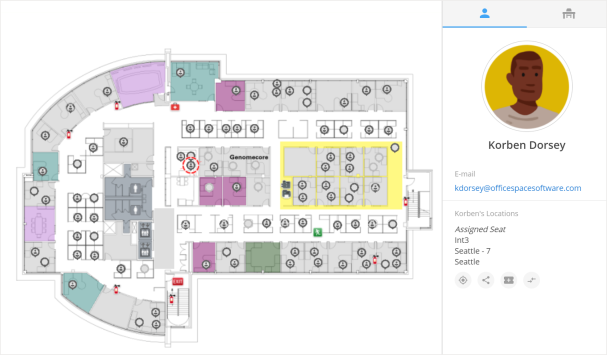
Guest users can use Visual Directory to schedule and manage their own desk bookings, including the ability to lend out their desk when they’re away. With access to the Date Picker, Who’s in?, and the Book a Desk flow, they have the tools to locate the desk that best suits their needs, whether it’s in a quiet space or near team members.
If Room Booking or Request Manager are enabled, a Guest user can also book rooms and submit various requests that can help to improve their day-to-day flow and utilization of their office. Using Safeguard and Check-In, a Guest user can also contribute to maintaining the safety and security of your organization.
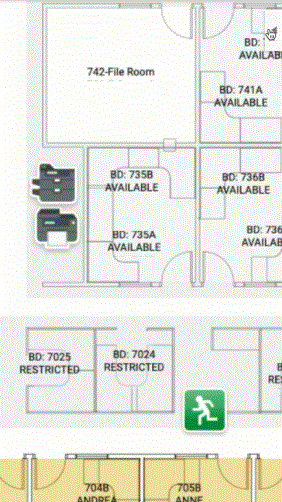
To ensure that your Guest users have the tools and knowledge they need to take full advantage of their user role, direct them to the Workplace Portal. The portal is a self-service documentation and training portal that was designed to educate Guest users on the available features and provide them with the tools they need to fully utilize OfficeSpace.



