Please note that your subscription plan determines the specific set of features available to you, which may result in differences between what you see and the images presented in this article. For further details on the features included in your plan, please contact your OfficeSpace Admin.
If you're looking to gather detailed data on your organization from room booking trends to your annual real estate costs, you can do so in Insights Hub.
Finding Insights Hub
Working with Reports
Dashboards
Facilities
Neighborhoods
Seating Needs
People Manager
Inactive People Assignments
Portfolio
Space Allocation
Occupancy by Department
Occupancy by Location
Occupancy by Space Type
Daily Bookings
Bookable Desk
Booking Usage and Capacity
Finding Insights Hub
Insights Hub can be accessed directly from the Hamburger menu.
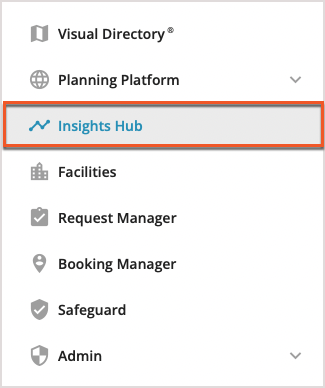
Working with Reports
The reports in Insights Hub have some common controls and options for customization. See Working With Reports to learn more.
Dashboards
Dashboards give you visual representations of your data in real time, allowing you to make quick decisions about your space.
Workplace Intelligence
Gain access to presence and utilization dashboards, reports, and other visuals that provide insights on office attendance with Workplace Intelligence. With Workplace Intelligence, you can get presence reports broken down by site, department, and type. You are able to view daily utilization by site and utilization over time. It is possible to schedule this data to be sent out to different stakeholders and leadership at certain times, ensuring these users get up-to-date information. Read more in Introduction to Workplace Intelligence.
Workplace Intelligence is an add-on to OfficeSpace. If you'd like to add Workplace Intelligence, please speak with your OfficeSpace Admin.
Workplace Trends
With the Workplace Trends Dashboard, you can see how many people are coming into the office, when, and whether your space can accommodate them.
Room Booking Trends Dashboard
If you'd like to see what spaces in your organization are being booked, how often, and how well their capacity suits the meetings being held, you can do so with the Room Booking Trends Dashboard.
Visits by Site
The Visits by Site dashboard provides valuable insights about the frequency and timing of visitors to your sites.
Facilities
The Facilities reports are editable reports that allow you to view and modify data for seats, rooms, assets, resources, and other components of your system configuration.
Neighborhoods
The Neighborhood reports present you with an overview of the data on a per-Neighborhood and per-Neighborhood Captain basis. You can use the report to understand and adjust your seating arrangements, Neighborhood Captains, sharing ratios, and more.
Seating Needs
The Seating Needs report gives you data on the seating requirements of your organization at either the per person or per site level, while including identifying information about each person's site, seat, and Neighborhood. Much of the information in this report can be edited directly, allowing you to make changes as soon as you find that they're needed.
People Manager
With the People Manager report, you can view and make changes to personal information for people in your organization, including their contact information, role, and desk occupancy type.
Inactive People Assignments
The Inactive People Assignments report is an up-to-date list of people who have left your organization according to your linked HR directory, but who have not been removed from their desks in OfficeSpace. You can use the report to remove these people from their assigned seats, freeing them up for use by others immediately.
Portfolio
The Portfolio report contains detailed information on your organization's real estate portfolio, from high-level information like leasing and operational costs, to more granular data such as the annual cost per employee or per seat.
Space Allocation
There are three Space Allocation reports in OfficeSpace, all of which provide you with usage statistics and data on the allocation of your physical space. You can use the reports to help you optimize space across your organization effectively.
Occupancy by Department
With the Occupancy by Department report, you can see seat occupancy at the department level, giving you the information you need to optimize the number of desks in each department when creating or changing your floor plan.
Occupancy by Location
The Occupancy by Location report provides you with per-site data on seat occupancy in your organization, assisting you in managing your distribution of seats according to the needs of each site.
Occupancy by Space Type
Using the Occupancy by Space Type Report, you can review occupancy data based on the type of space being occupied. You can view the counts of occupied, vacant, and bookable space, allowing you to make decisions on space distribution across your organization.
Daily Bookings
The Daily Bookings report will show you when a booking was made, along with the identity of the person who booked the desk. The report can help you understand the frequency with which desks are booked, and how often individuals book desks each day.
Bookable Desk
The three Bookable Desk Reports in OfficeSpace provide you with information on the demand, overall trends, and statuses of bookings made in your organization.
Booking Usage and Capacity
With the Booking Usage and Capacity Reports, you can understand how frequently desk booking features are used overall, and how often specific desks are booked in your organization. You can also view and set limits on the number of seats that can be booked at once on a specific floor.



