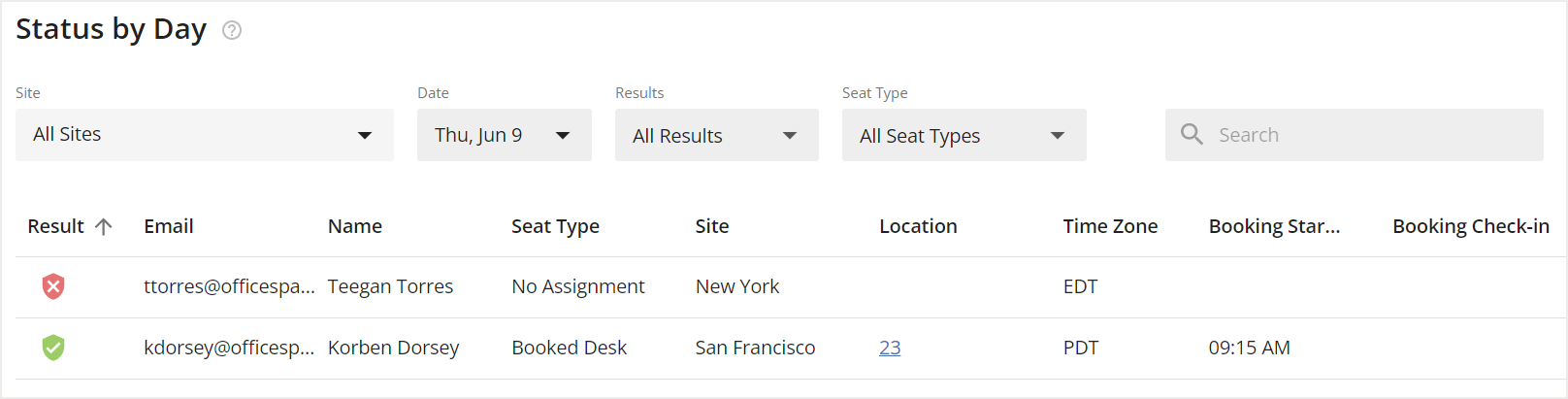Please note that your subscription plan determines the specific set of features available to you, which may result in differences between what you see and the images presented in this article. For further details on the features included in your plan, please contact your OfficeSpace Admin.
Safeguard reporting is essential in ensuring the safety and security of your workspace. You can use the various reports to track the responses of your Safeguard submissions and use the data to find trends and develop strategies. The Safeguard reports can be found in the
Safeguard application.
You will need access to the Safeguard application to be able to access the Safeguard reports. A user must be granted access to all floors at a site, based on their assigned permission set, to be able to view the Safeguard data for that site.
Safeguard DashboardSubmissions ReportStatus by Day
Safeguard Dashboard
The Safeguard Dashboard is an overview of the form responses. Using the Dashboard, you can see the total number of
passing and failing responses (1), as well as the number of submissions by
source (2) and by
site (3). This data can help you to identify trends in your workspaces.
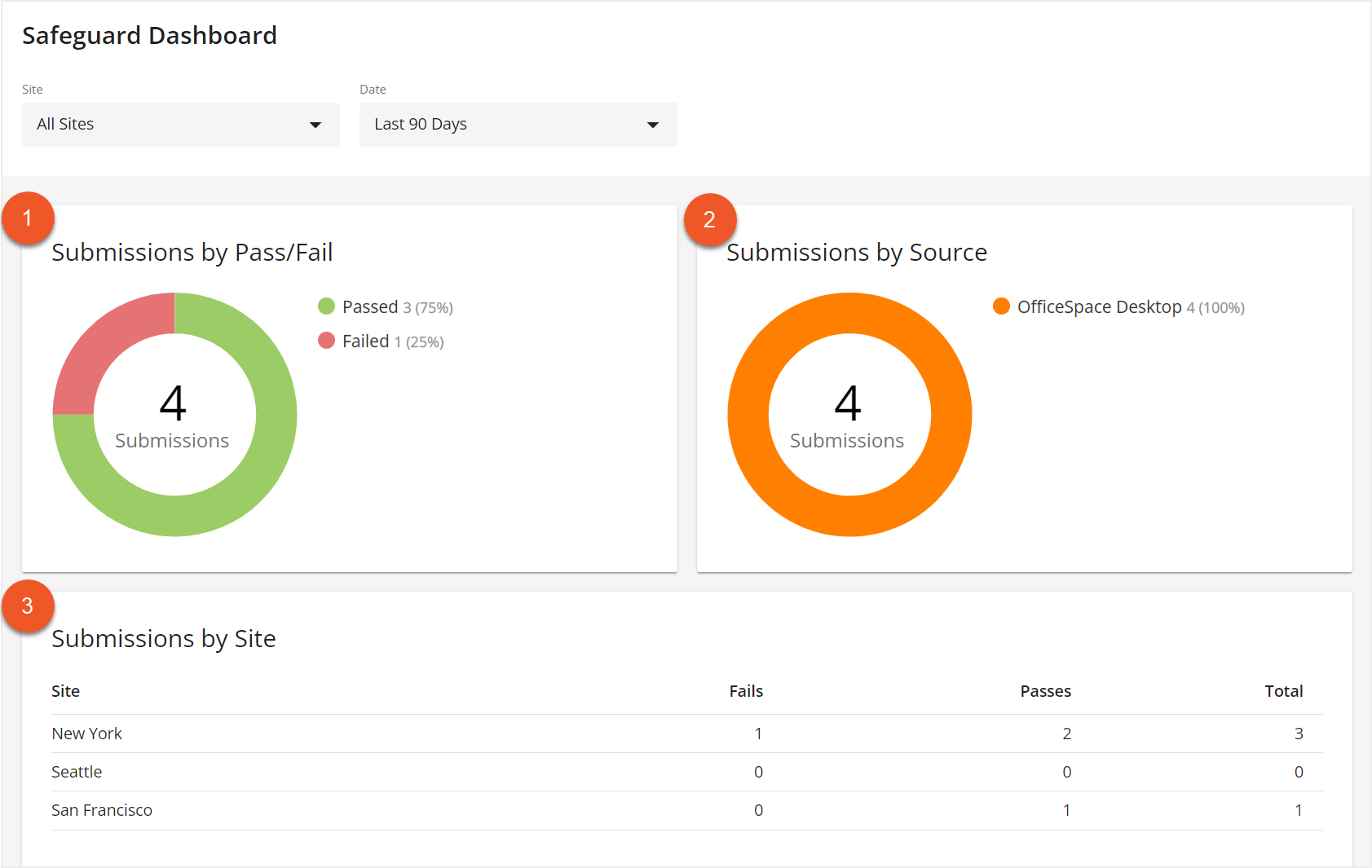
Submissions Report
The Safeguard Submissions report is a list of all the forms that have been submitted for a specific date. Using the
Date field, you can choose your desired date.
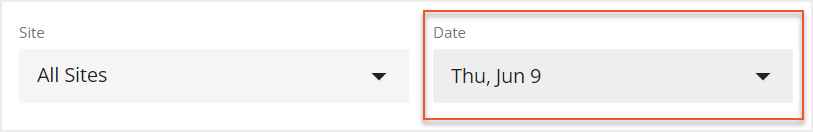
The report shows the responses of each employee who has submitted a form on that date. Each employee entry includes their passing or failing response, the site of their submission, when the form submission is valid, and more.
Status by Day
The Status by Day report informs you of the employees you can expect to come into the office on a specific day. Using the
Date field, you can choose your desired date.
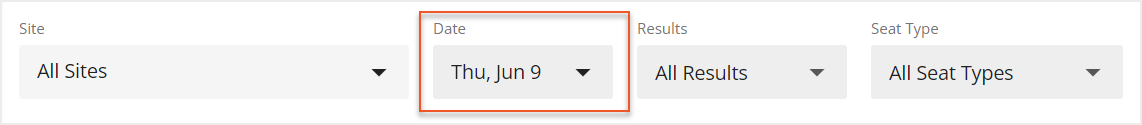
The report will show you not only the form responses of each employee, but also the desk booking details for that employee on the specified day. You can find the location of an employee's booking, the booking start time and whether the employee has checked into their booking.