Please note that your subscription plan determines the specific set of features available to you, which may result in differences between what you see and the images presented in this article. For further details on the features included in your plan, please contact your OfficeSpace Admin.
If you're looking to get data from OfficeSpace for custom reports or other purposes, you can do so with the OfficeSpace API.
GraphQL
Many features of OfficeSpace can be queried through the API using GraphQL, including Seat and Room Bookings, Request Manager, Moves, and Safeguard. You can create an API key for use with GraphQL in Admin.
Example GraphQL Query
{
booking {
id
checkInTime
checkOutTime
isCanceled
employee {
id
fullName
}
seat {
id
floor {
id
siteId
}
}
}
}
If you're looking for more information on individual queries that you can make with GraphQL, you can find it in the GraphiQL API Documentation (add /api/base/graphiql following your subdomain URL in your browser).
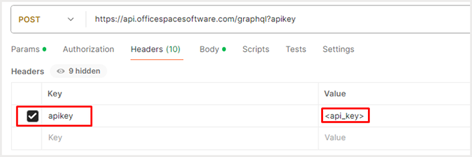
You can also access the documentation from the API Key page in OfficeSpace, under API Keys.
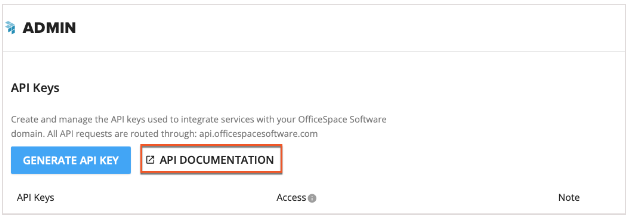
If your setup looks different than the examples in this article, please contact our Support Team for more information or assistance.
New to OfficeSpace? Learn how our data-driven platform helps workplace leaders optimize space, connect hybrid teams, track assets, and manage visitors, all in one place. Watch the demo or take a tour.



