Please note that your subscription plan determines the specific set of features available to you, which may result in differences between what you see and the images presented in this article. For further details on the features included in your plan, please contact your OfficeSpace Admin.
If you're looking to tie a particular action to activities involving desk booking in OfficeSpace, you can do so using webhooks. These are customized messages sent from your organization's instance of OfficeSpace each time a specific desk booking event has been triggered. Webhooks can be configured via the
Webhooks panel in Admin, which you can access using the Hamburger menu.
You are only able to access Admin if your account has the privileges set to do so.
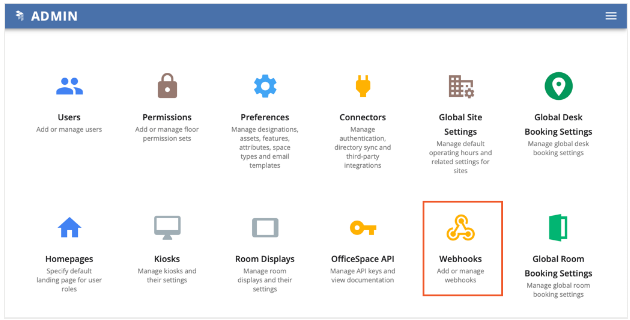
For more information on using webhooks, see
Introduction to Webhooks.
Available Desk Booking WebhooksAvailable Body Field VariablesSample WebhookSample Output to Endpoint
Available Desk Booking Webhooks
The following desk booking events have a webhook available for you to use:
| Event | Action |
| Created | The action will trigger when a desk booking has been created by a user. |
| Updated | The action will trigger when a desk booking has been updated by a user |
| Canceled | The action will trigger when a desk booking has been cancelled by a user. |
| Confirmed | The action will trigger when a desk booking has been confirmed by a user. |
| Declined | The action will trigger when a desk booking has been declined by a manager or the system. |
| Ended | The action will trigger when a desk booking has completed naturally, either by expiring or when manually ended by a user. |
Available Body Field Variables
The following variables from a desk booking can be passed through in the body of the request:
| Variable | Description |
|---|
| {{FIRST_NAME}} | Employee first name |
| {{LAST_NAME}} | Employee last name |
| {{NAME}} | Full employee name |
| {{EMAIL}} | Employee email address |
| {{EMPLOYEE_ID}} | Employee OfficeSpace identifier |
| {{DEPARTMENT}} | Employee department |
| {{START_DATE}} | Date of booking |
| {{CHECK_OUT_TIME}} | Date and time of booking being ended (YYYY-MM-DD UTC)
As this defaults to 1970-01-01 00:00:00 UTC that will be the value until the ending of the booking actually occurs. |
| {{CHECK_OUT_SCHEDULED}} | Date and time of booking expiry (YYYY-MM-DD UTC) |
| {{DESK_LABEL}} | OfficeSpace desk label for booked desk |
| {{DESK_ID}} | OfficeSpace desk ID for booked desk |
| {{NEIGHBORHOOD}} | OfficeSpace Neighborhood booked desk resides in |
| {{FLOOR_LABEL}} | OfficeSpace floor label booked desk resides in |
| {{SITE_NAME}} | OfficeSpace site name |
| {{REQUEST_STATUS}} | Status of room booking request |
| {{CHECK_IN_REQUIRED}} | Check-in required for booking? (Boolean – true/false) |
| {{CHECK_IN_WINDOW_START}} | Date and time of start of booking check-in window (YYYY-MM-DD UTC) |
| {{CHECK_IN_WINDOW_END}} | Date and time of end of booking check-in window (YYYY-MM-DD UTC) |
| {{CHECK_IN_TIME}} | Date and time of booking check-in (YYYY-MM-DD UTC) |
| {{CREATED_BY}} | Full employee name of user who created the desk booking |
| {{UPDATED_BY}} | Full employee name of user updating the desk booking |
| {{CANCELLED_BY}} | Full employee name of user who cancelled the desk booking |
| {{SEATING_NEEDS}} | Seat type of booking request (Flex, Office, etc.) |
| {{ASSIGNED_SITE_ID}} | Assigned site of employee the booking is being made for |
| {{UDF0}} – {{UDF24}} | User Defined Fields 0 – 24 |
Sample Webhook
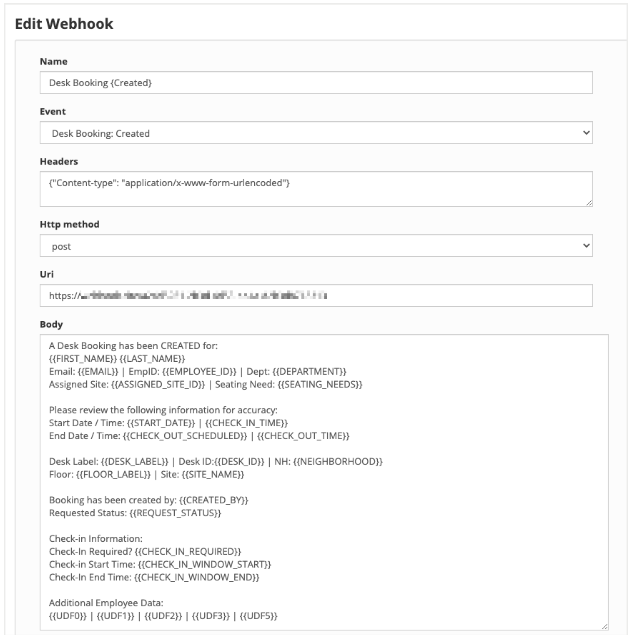
Sample Output to Endpoint
Below is a sample output based on the above request. As OfficeSpace allows customization of webhook formatting, including customization of formatting and contents, the output of your request may look different.
A Desk Booking has been CREATED for:
Teegan Torres
Email: ttorres@companyxyz.com | EmpID: INI_ID_000042 | Dept: Collation
Assigned Site: 11 | Seating Need: Flex
Please review the following information for accuracy:
Start Date / Time: 2021-10-26 13:51:00 UTC | 2021-10-26 13:51:00 UTC
End Date / Time: 2021-10-27 03:30:00 UTC | 1970-01-01 00:00:00 UTC
Desk Label: 90053 | Desk ID:89876 | NH: BadFaxMachine
Floor: Basement | Site: Austin
Booking has been created by: Steven Stevenson
Requested Status: approved
Check-in Information:
Check-In Required? false
Check-in Start Time: 2021-10-25 18:03:00 UTC
Check-In End Time: 2021-10-25 17:58:00 UTC
Additional Employee Data:
Swingline | S Stevenson | Blue Holepunch | Ready | Collation Group 


