Please note that your subscription plan determines the specific set of features available to you, which may result in differences between what you see and the images presented in this article. For further details on the features included in your plan, please contact your OfficeSpace Admin.
If you're looking to tie a particular action to a move event, you can do so using webhooks. These customized messages are sent from your organization's instance of OfficeSpace each time a specific move event has been triggered. Webhooks can be configured via the
Webhooks panel in
Admin, which you can access using the Hamburger menu.
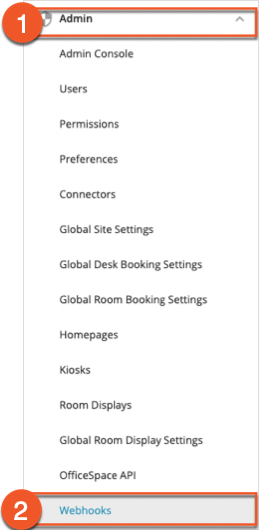
For more information on using Webhooks, see
Introduction to Webhooks.
Available Moves WebhooksAvailable Body Field VariablesSample WebhookSample Output to Endpoint
Available Moves Webhooks
The following moves-related events have a webhook available for you to use:
| Event | Outcome |
| Created | This action will trigger when a move has been created. |
| Updated | This action will trigger when an already-created move has been updated. |
| Canceled | This action will trigger when a move has been canceled. |
| Completed | This action will trigger when a move has been completed. |
| Request Created | This action will trigger when a move request has been created. |
| Request Canceled | This action will trigger when a move request has been canceled. |
Available Body Field Variables
The following variables can be passed through the webhook, in the body of the request:
| Variable Name | Data Type | Explanation |
| {{ASSETS}} | String | The assets that will be transferred as part of the move |
| {{COMMENTS}} | String | The contents of the Comments field on the move in Move Manager |
| {{CREATED_BY}} | String | The name of the user who created the move |
| {{DEPARTMENT}} | String | The department the user being moved belongs to |
| {{EMAIL}} | String | The email address of the user being moved |
| {{EMPLOYEE_ID}} | Integer | The employee ID of the user being moved |
| {{FIRST_NAME}} | String | The first name of the user being moved |
| {{FROM_FLOOR}} | String | The current floor of the user being moved |
| {{FROM_LOCATION}} | String | The site from which the user will be moved |
| {{FROM_LOCATION_ID}} | Integer | The location ID of the site from which the user will be moved |
| {{LAST_NAME}} | String | The last name of the user being moved |
| {{MOVE_DATE}} | MM-DD-YYYY Date | The date scheduled for the move |
| {{MOVE_ID}} | Integer | The move ID (in Moves) for the scheduled move |
| {{MOVE_TIME}} | HH:MM:SS Time | The time scheduled for the move |
| {{NAME}} | String | The full name of the requestor |
| {{REQUEST_COMMENT}} | String | The requestor’s comment on the request for the move |
| {{REQUESTED_BY}} | String | The requestor of the move |
| {{TITLE}} | String | The title of the user (their role or position) |
| {{WORK_PHONE}} | Integer | The phone number associated with the user |
| {{EXTENSION}} | Integer | The phone extension associated with the user |
| {{TO_FLOOR}} | String | The floor that the user will be moving to, inside the location |
| {{TO_LOCATION}} | String | The location (site) that the user will be moving to
Can be the same as the from location if the user is moving from one place to another within a location |
| {{TO_LOCATION_ID}} | Integer | The location ID of the site that the user will be moving to |
| {{UDF0 - 34}} | Strings - could be text or numbers, depending on configuration | Fields customizable by your organization
Response would supply the information contained in the selected custom field for the user who triggered the event |
| {{FORM_EXTENSION_MOVE_COST}} | Values specifically related to the particular former | The cost of the move, as entered into the defined move |
| {{FORM_EXTENSION_MOVE_PRIORITY}} | Values specifically related to the particular form | The selected priority of the defined move |
| {{FORM_EXTENSION_ORIENTATION_TOUR}} | Values specifically related to the particular form | Indicates whether an orientation tour is requested as part of the move |
| {{FORM_EXTENSION_SPECIAL_REQUESTS}} | Values specifically related to the particular form | Any special request notes entered into the defined move |
Sample Webhook
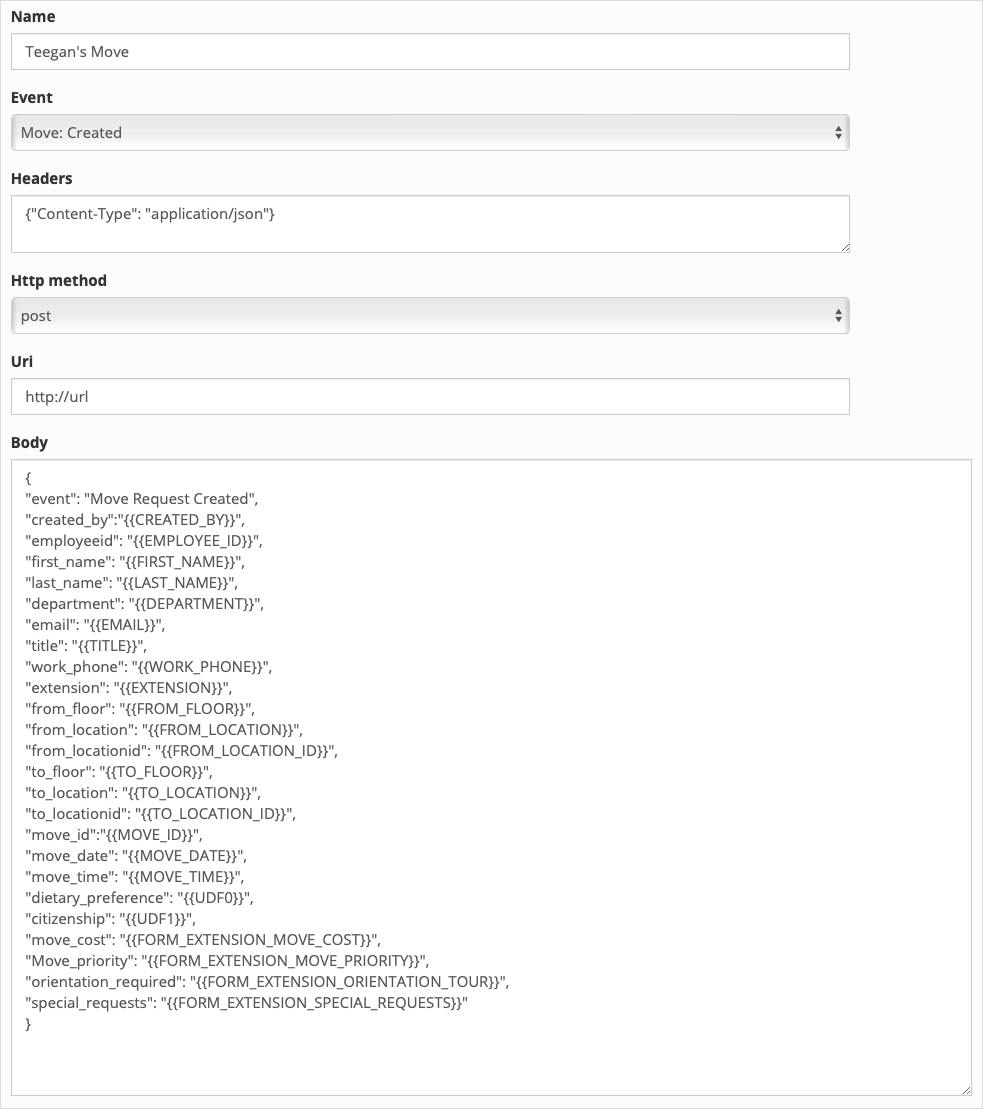
Sample Output to Endpoint
Below is a sample output based on the above request. As OfficeSpace allows customization of webhook formatting, including customization of formatting and contents, the output of your request may look different.
{
"event": "Move Request Created",
“created_by”: “Teegan Torres”,
“employeeid”: “ID000292”,
“first_name”: “Frankie”,
“last_name”: “Jacobs”,
“department”: “Human Resources”,
“email”: “fjacobs@officespacesoftware.com”,
“title”: “HR Manager”,
“work_phone”: “555-555-5555”,
“extension”: “4332”,
“from_floor”: “Chicago 5”,
“from_location”: “Chicago Office”,
“from_locationid”: “128761”,
“to_floor”: “Sunset 1”,
“to_location”: “Perth”,
“to_locationid”: “129061”,
“move_id”: “7594”,
“move_date”: “July 13, 2022”,
“move_time”: “9:00 AM”,
“dietary_preference”: “Paleo”,
“citizenship”: “United States of America”,
“move_cost”: “$5000”,
“Move_priority”: “Expedited ( < 24 hours response time)”,
“orientation_required”: “Yes”,
“special_requests”: “Please add a bottle of water, thanks!”
}



