Please note that your subscription plan determines the specific set of features available to you, which may result in differences between what you see and the images presented in this article. For further details on the features included in your plan, please contact your OfficeSpace Admin.
With email notifications, you can schedule emails to be sent to employees that need to be notified about a move. Create your own custom notifications or use the template emails provided by OfficeSpace. Email notifications can be created and managed in Preferences. To learn more about creating email notifications, check out the
Creating Email Notifications article.
Locating Manage Email TemplatesTemplate Emails
Locating Manage Email Templates
To navigate to Preferences, select the Hamburger menu in the top-right corner of your screen. Expand the Admin accordion menu and then select
Preferences.
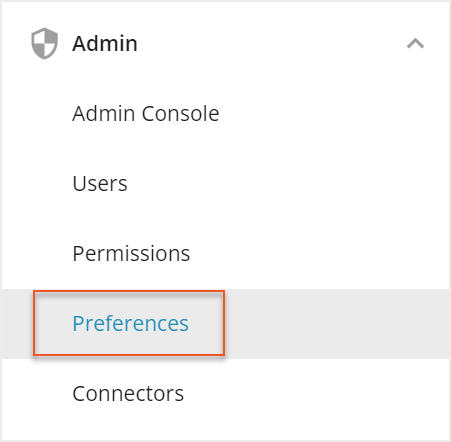
In the Preferences application, select the
Emails tab at the top to be redirected to the Manage Email Templates screen.
Template Emails
OfficeSpace has put together a list of general email templates for your company’s use. The templates cover emails that are frequently sent to different departments and employees following a new move. For the full list of templates, read the
Email Notification Templates article.
Here is a New Hire sample template that you might find useful. Feel free to copy and paste it into your own system. Check it out below:
Hello $FIRST_NAME$,
Welcome to "The Company", we are thrilled to have you join our team. A few housekeeping items to help you get settled in during your first few days.
Your desk # is $TO_LOCATION$ on the $TO_FLOOR$ floor.
You can click this link to see where you sit in Visual Directory: http://demo.officespacesoftware.com/vd/vd.jsp?sid=$TO_LOCATION_ID$
Visual Directory is our employee experience tool where you can:
- find a colleague
- find a resource (printers, safety equipment, building info and more)
- book a desk
- find and book a meeting room [IF client is using this]
- submit a service request [IF client is using this]
- submit a move request [IF client is using this]
You can download the Visual Directory mobile apps here:
iOS App here:
https://itunes.apple.com/ca/app/officespace-app/id1446665105 Android App here:
https://play.google.com/store/apps/details?id=com.officespacesoftware.ossmobile&hl=en_CA&gl=US There is also a link to it on our company intranet here: xxxxxxxxxxxx so feel free to bookmark it.
If you have any questions about Visual Directory or Facilities/Workplace in general feel free to reach out to us, we'd be happy to help.
Welcome once again, and we look forward to working with you.
Thank you,
Workplace/Facilities Department



