Please note that your subscription plan determines the specific set of features available to you, which may result in differences between what you see and the images presented in this article. For further details on the features included in your plan, please contact your OfficeSpace Admin.
Want to optimize the use of your bookable rooms? Room displays are an easy-to-use and convenient way for your employees to book and manage their meetings from their desired meeting rooms. With a customizable visual display and compatibility with three types of devices, you can incorporate room displays seamlessly into your workplace. You can manage your display devices in the Manage Room Displays screen.
Navigating to Manage Room Displays
Customizing Your Room Displays
Managing Your Bookings with Room Displays
Navigating to Manage Room Displays
In Visual DirectoryⓇ, select the Hamburger menu and expand the Admin accordion menu. From the Admin menu, select Room Displays.
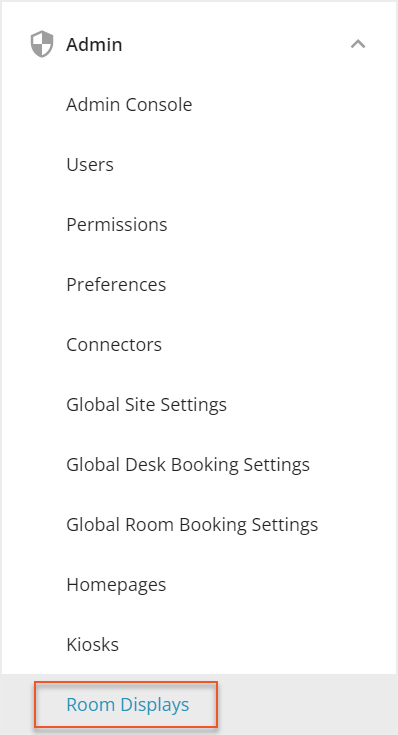
You will be directed to the Manage Room Displays screen.
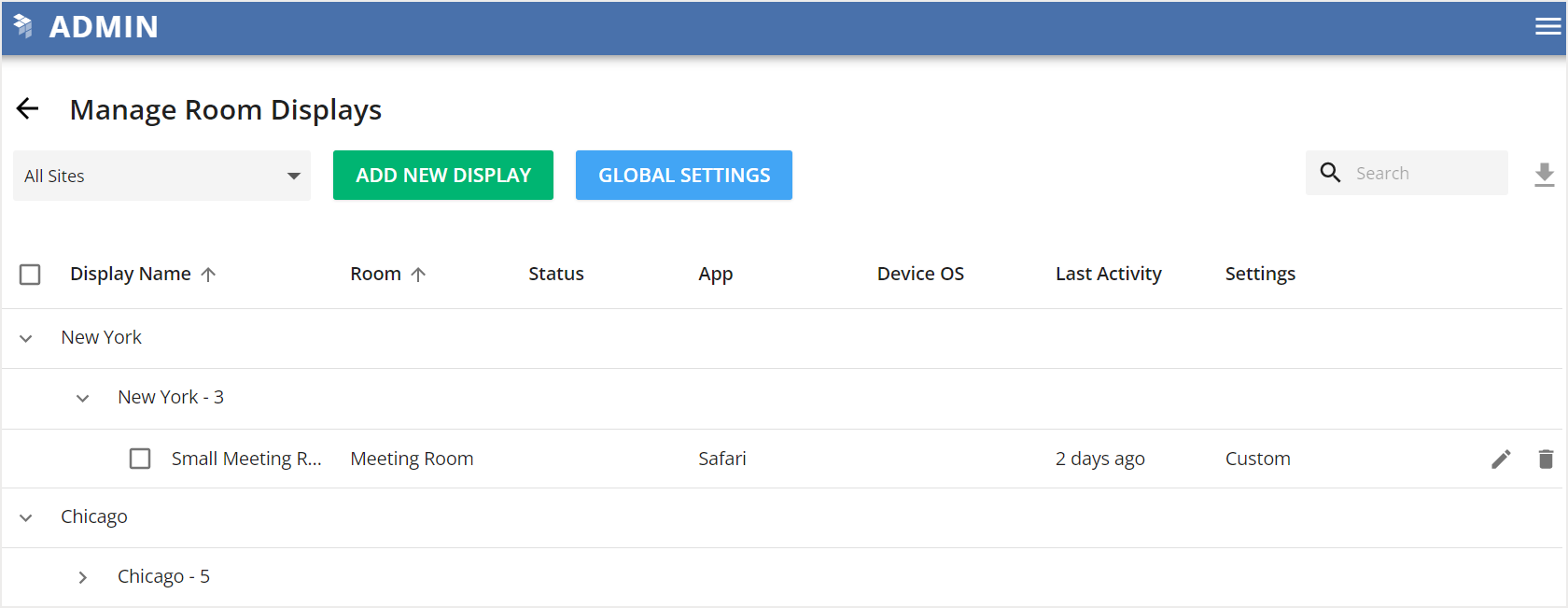
Customizing Your Room Displays
OfficeSpace is compatible with three unique devices, giving you the ability to choose which is the best fit for your company. Make the choice between the iPad Mini, the Samsung Tab, or a Crestron tablet for your room displace devices.
In Global Room Display Settings you have the ability to make changes to the look of your displays and determine what your employees are able to do with a room display. Make changes to the colors, customize your status colors, hide meeting titles, and more.
For an overview of privacy functionality with regards to room displays, please see Global Room Booking Settings.
OfficeSpace recommends that you configure the settings of your room display devices to optimize their performance. Check out the Configuring Room Display Devices article for guidance on configuring Apple or Samsung tablets to be used as room displays.
Managing Your Bookings with Room Displays
Room displays provide a quick way to manage your room bookings. Install a display device to give your employees the ability to book a room, check-in to your booking, extend your meetings, and more from within the bookable room. To learn more about what you can do with your room displays, check out the Managing Your Room Bookings with Room Displays article.
To learn more about setting up your room displays and how they can manage your bookings, check out these articles:



