Please note that your subscription plan determines the specific set of features available to you, which may result in differences between what you see and the images presented in this article. For further details on the features included in your plan, please contact your OfficeSpace Admin.
This role was designed for users that need an extra level of access beyond Visual DirectoryⓇ. Move Managers have access to multiple tools within the Planning Platform, providing them the access they need to help manage seating assignments.
Move Managers have access to the Planning Platform and Visual Directory. In Visual Directory, they are able to complete the same actions as Guest users, including viewing floor plans, creating room and desk bookings, and creating requests. For more information, check out the
Introduction to Visual Directory article.
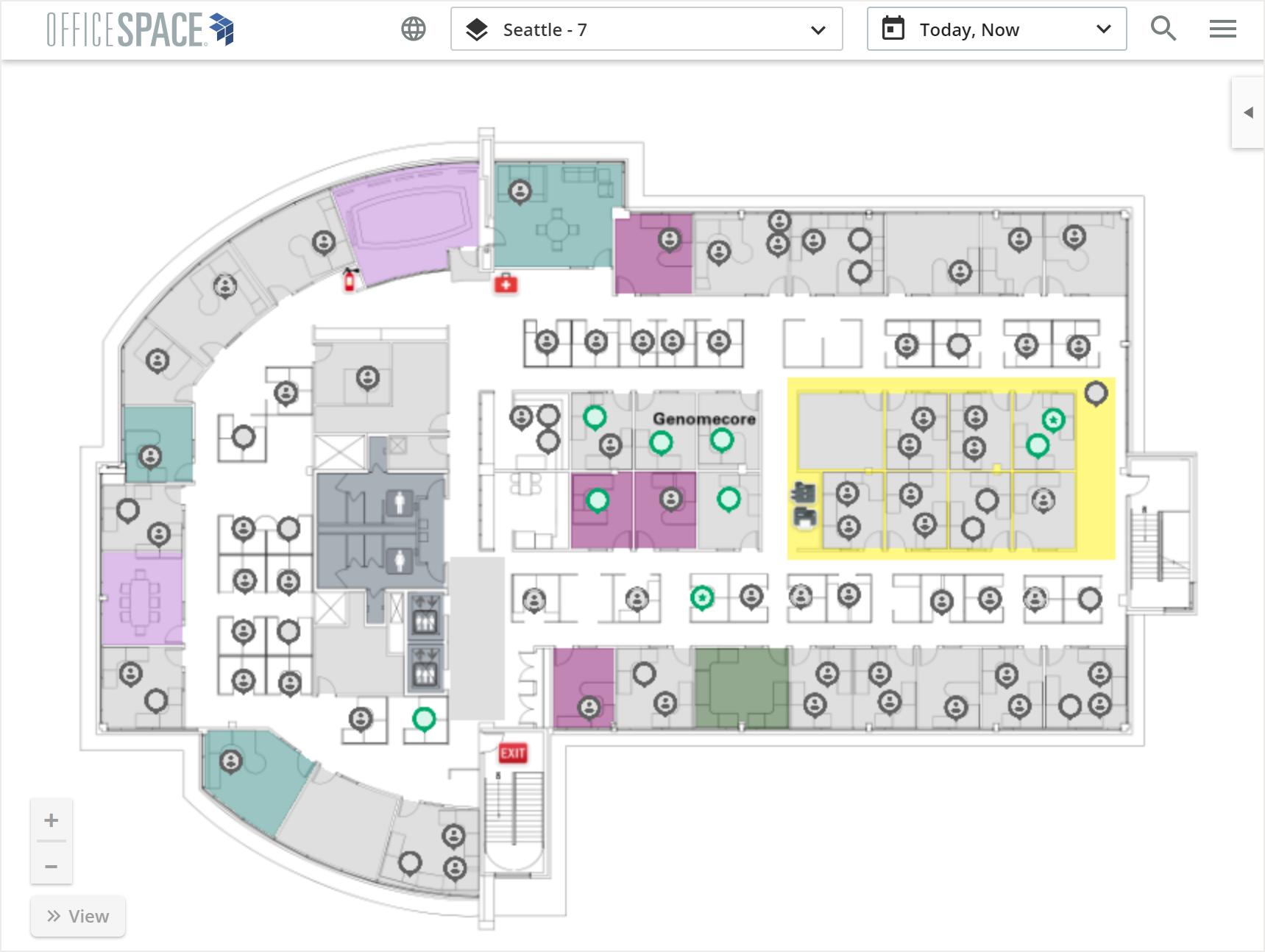
Using the Move Manager feature and its tools such as Smart Queue and Move Queue, a user with a Move Manager role is equipped to manage moves for current, inactive, and new employees across all sites. These tools allow Move Managers to move multiple employees at once, make moves across multiple floors, view an automated list of new employees that might need seating assignments, and determine if any inactive employees are still assigned to a desk. Check out the
Making Moves in Manager article to learn more.
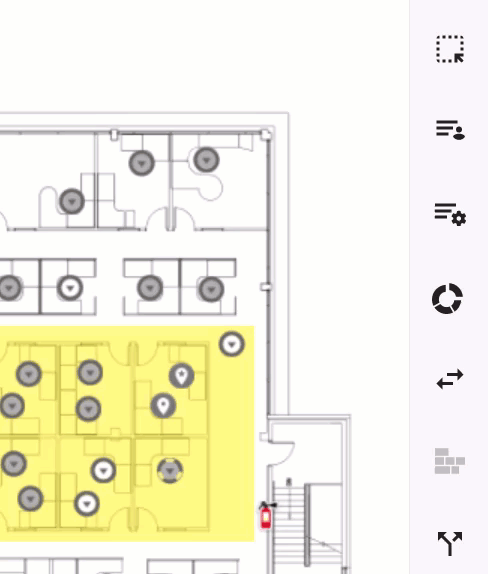
This role also gives access to the Moves List, which provides a report of all the scheduled, completed, and canceled moves. Move Managers can complete, edit, or cancel several moves at once. To learn more, read the
Making Multiple Moves with Moves List article.
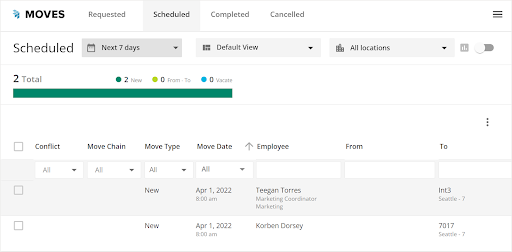
If your company has enabled Booking Manager, Move Managers can also manage desk bookings at your site. They can view past bookings, as well as manage and edit requested and scheduled bookings. These users may also book seats on behalf of Guest users. For more information, check out the
Introduction to Desk Bookings article.
Move Managers may also be able to access the Insights Hub and the Safeguard reports, based on their granted permissions. This access allows them to assist in keeping track of your site and company metrics for desk booking or occupancy, identify trends in your workplace utilization, as well as review the Safeguard submissions in your offices. To learn more, check out the
Insights Hub article and the
Safeguard Reporting article.



