Please note that your subscription plan determines the specific set of features available to you, which may result in differences between what you see and the images presented in this article. For further details on the features included in your plan, please contact your OfficeSpace Admin.
Similar to the Facility Manager, this user role is able to manage almost anything across their local site or a series of assigned sites. The Facility Administrator can also access some applications in the Admin Console. A user assigned this role is able to create and adjust user accounts, as well as manage your company’s preferences and integrations. This role improves the effectiveness of your administrative team and allows you to delegate more responsibilities.
Facility Admins have the same view in Visual Directory® as the other roles, with additional functionality enabled. They are able to book Self Service and By Request desks on behalf of other users and their By Request bookings will automatically be approved. As well, a Facility Admin is able to override the Check-In feature when creating a desk booking. For more information, check out the
Introduction to Desk Bookings article.
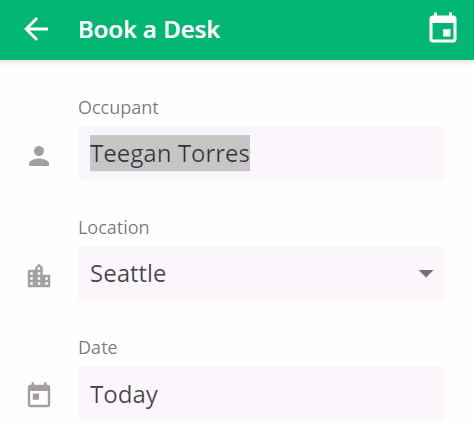
Using Move Manager, Facility Admins are able to move employees to new assigned seats and manage the seating arrangements of your various sites. They can also track and view reports for the moves they make using Moves List. To learn more about making moves, read the
Making Moves in Manager.
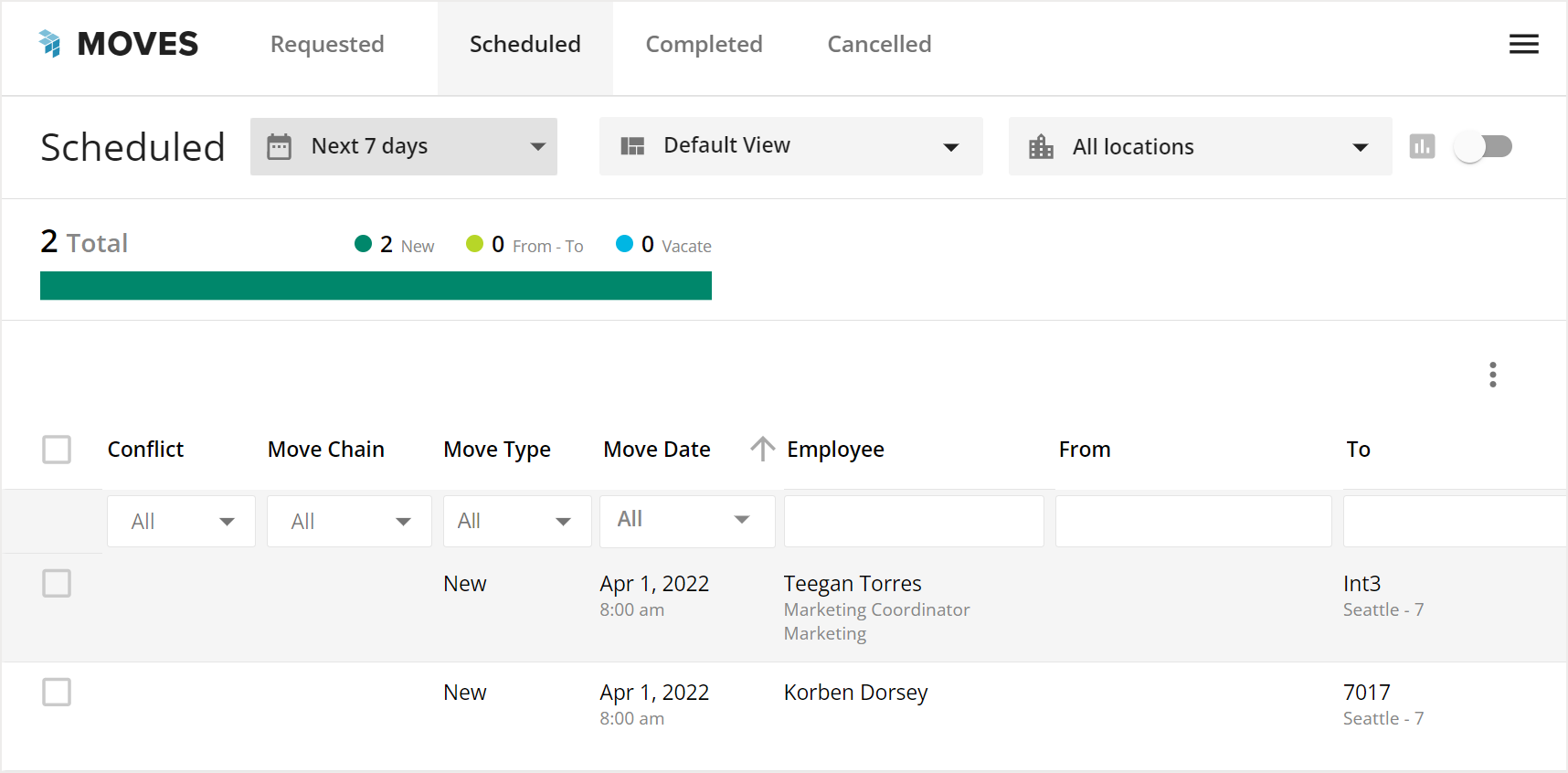
Facility Admins are able to make facility changes in your floor plans using the Facilities Editor. They can add and reposition seats, rooms, utilities, and more, to ensure that floor plans match any updates or changes to your offices. For more information, check out the
Using the Action Panel article.
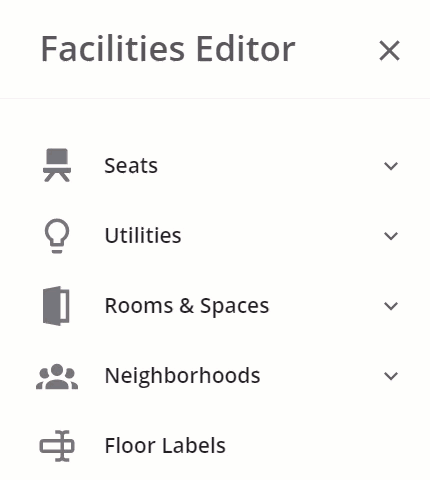
A user with a Facility Admin role can manage the overall information and floors in your sites using Facilities. They can view and make changes to the name, address, time zone, and units used for all your sites. They can also adjust the operating times, create and manage floors at the site, override global settings, manage your leases and directories, and more. For more information, check out the
Introduction to Facilities article.
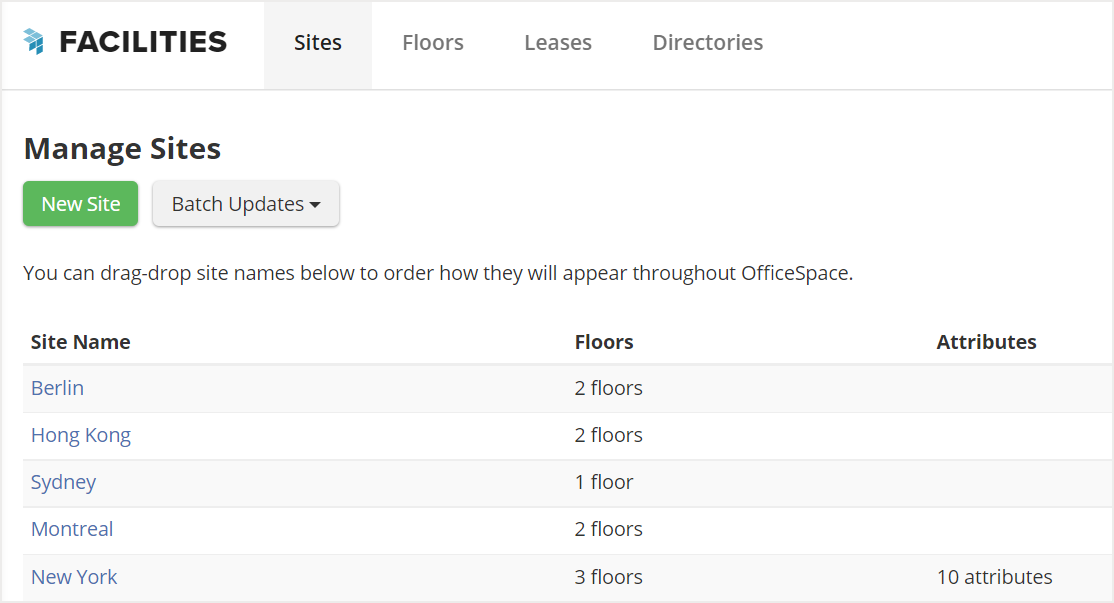
Facility Admins are able to forecast the changes to your sites and reallocation of your spaces using stack plans and scenarios. These users have the access to create stack plans and build scenarios, to keep on top of all your facility management needs. Read the
Stack Plans article and the
Scenarios article to find out more.
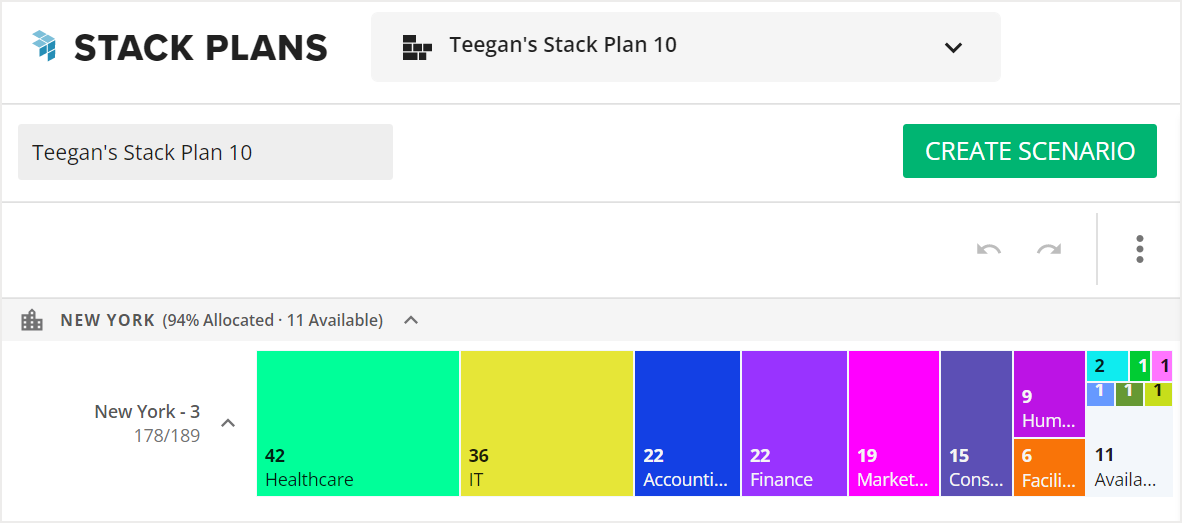
Using Insights Hub and Reports, a Facility Admin can keep track of your site and company metrics. For more information, check out the
Insights Hub article.
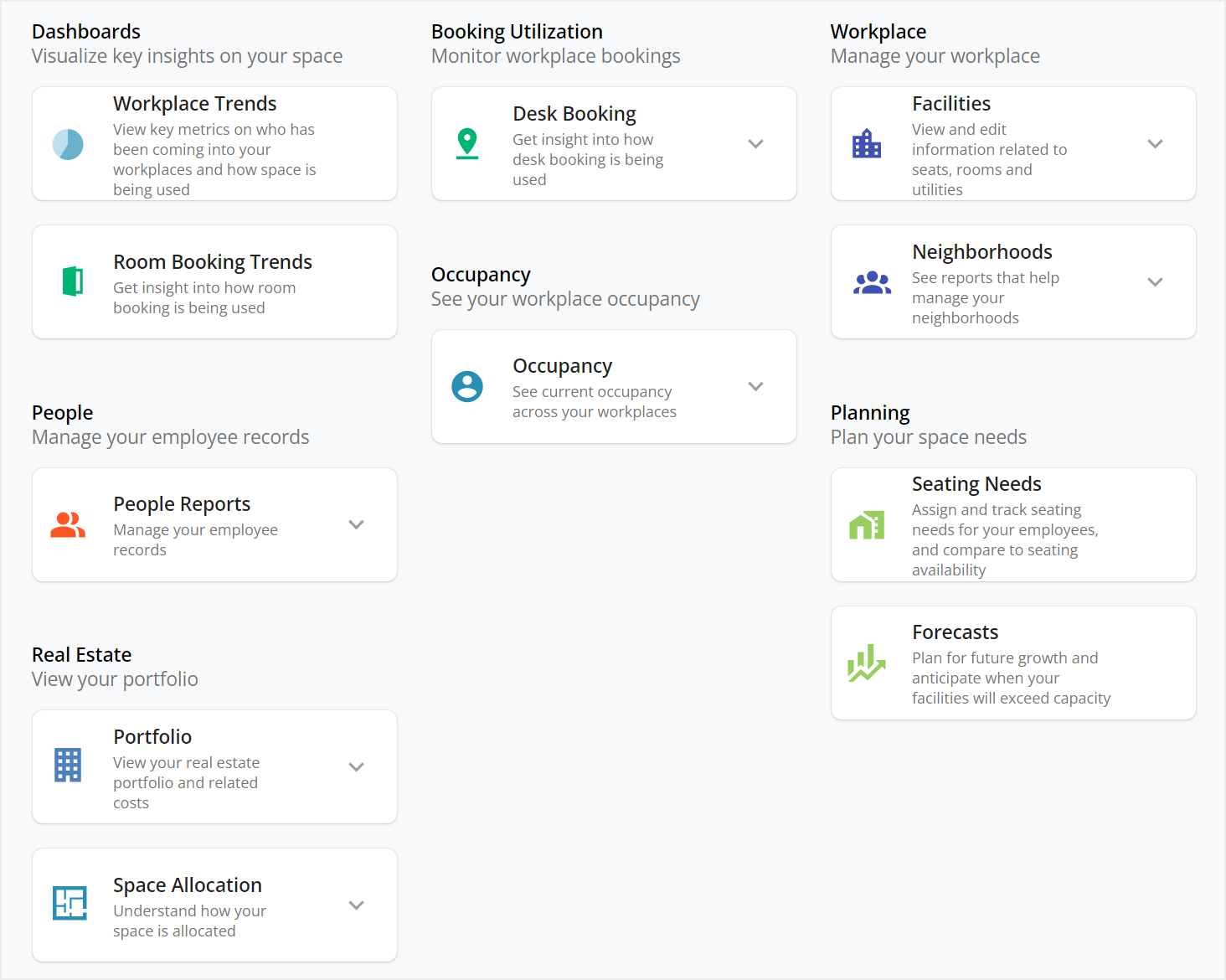
Facility Admins also have access to the Admin application. The Admin Console is used to manage user accounts and permissions, manage connectors and integrations, and adjust the global preferences for your company. To learn what you can do, check out the
Admin Console article.
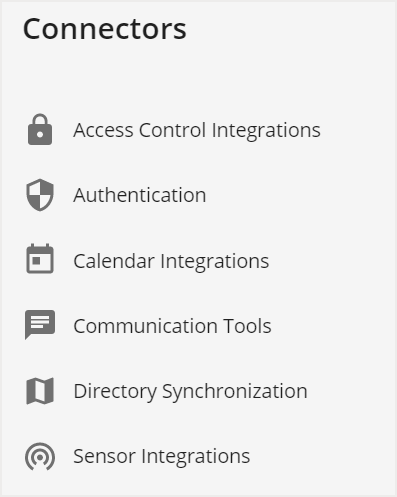
If the Booking Manager and Request Manager features are enabled in the system, users with Facility Manager access will be able to manage both of these dashboards as well.



