Please note that your subscription plan determines the specific set of features available to you, which may result in differences between what you see and the images presented in this article. For further details on the features included in your plan, please contact your OfficeSpace Admin.
OfficeSpace provides a variety of user roles that allow you to grant various permissions based on your employees’ designated tasks or assigned roles. All roles in OfficeSpace, except for Guest or System Administrator roles, are permissions-based. This means that they require additional permission to access sites or floors.
System Administrator
IT Admin
Facility Administrator
Facility Manager
Move Manager
Request Manager
Booking Manager
Report Consumer
Delegate User
Safeguard Guest
Access for each user role is based on the following matrix:
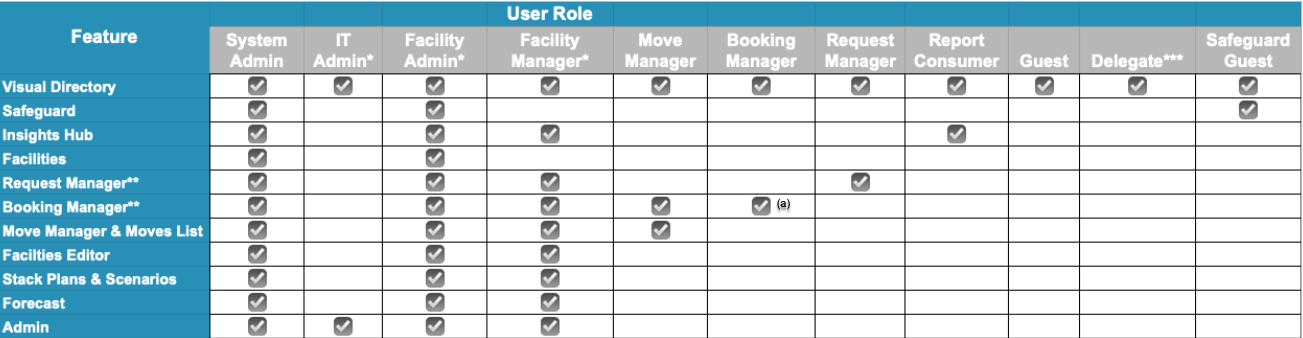
*This user role has limited access to the applications in the Admin Console.
**These features are available if your organization has them enabled. Contact your OfficeSpace administrator for more information.
***In addition to the abilities listed under their role description, Delegate users role can cancel desk bookings made on behalf of other users, including Admins, and will have Neighborhood-specific access to Booking Manager if they are a Neighborhood Captain.
(a) Booking Managers do not have access to Room Booking Overview by default. Permission to access Room Booking Overview must be enabled on the Booking Manager's account by their OfficeSpace Admin.
Some user roles may have different permissions in your organization. To learn more about modifying permissions, please see Managing User Role Settings.
System Administrator
This role has no limits. You may access every site and floor within OfficeSpace and can make any changes that are required, including managing users or managing all sites that have been created in the system. You may even access the different integrations that are set up in your OfficeSpace domain. To learn more about this user role, check out the System Administrator User Role article.
IT Admin
This role was designed with IT personnel in mind. The IT Admin user has access to manage the configuration and integration settings for your company. With access to the necessary applications within the Admin Console, this user role can efficiently manage the regular upkeep of your OfficeSpace system. To learn more about this user role, check out the IT Administrator User Role article.
Facility Administrator
Similar to the Facility Manager, this user role is able to manage almost anything across their local site or a series of assigned sites. The Facility Administrator can also access some applications in the Admin Console.
A user assigned this role is able to create and adjust user accounts, as well as manage your company’s preferences and integrations. This role improves the effectiveness of your Administrative team and allows you to delegate more responsibilities. To learn more about this user role, check out the Facility Administrator User Role article.
Facility Manager
A person with a Facility Manager role is able to view and manage almost anything for a site or floor to which they’ve been given access. Facility Manager are able to:
- Move people using the Move Manager and Moves
- Make facility changes in the floor plan using the Facilities Editor
- Create and edit Scenarios
- Manage Stack Plans
- Find different data in the Reports section
- Manage Attributes, Assets, Designations, and Email templates in the Preferences tab
If the Booking Manager and Request Manager features are enabled in the system, users with Facility Manager access will be able to manage both of these dashboards as well. To learn more about this user role, check out the Facility Manager User Role article.
Move Manager
This is the perfect role for users who require an extra level of access beyond Visual DirectoryⓇ. Move Managers can use features such as Move Queue to seat people or move them to different floors, and Smart Queue to keep track of New Hires and Seated but Inactive employees. These users are able to book seats on behalf of Guest users and can manage bookings in the Booking Manager. A user with this role can access the Move Reports screen, where they can complete, edit, or cancel one or more moves, using the Scheduled tab. To learn more about this user role, check out the Move Manager User Role article.
Note: A Move Manager will not have access to the Facilities Editor functionality.
Request Manager
This role is offered for those users who are solely managing requests from Request Manager. Besides having access to Visual Directory, a Request Manager can check active and closed requests, including statuses and resolution updates. They can also create Request reports.
This dashboard allows users to subscribe to the request types they will be managing, on per floor and per site basis. To learn more about this user role, check out the Request Manager User Role article.
Booking Manager
Booking Managers have access to Visual Directory and also to the Booking Manager dashboard. In the Booking Manager dashboard, the Booking Manager user is able to manage Self-Service bookings or bookings by Request, manage any existing bookings, and view a history of all previous bookings. If given proper access by an Admin, a Booking Manager can also access Room Booking Overview.
To learn more about this user role, check out the Booking Manager User Role article.
Report Consumer
The Report Consumer has access to the reports in Insights Hub as well as Visual Directory. They can access information on people, space utilization, occupancy, seats, rooms, utilities, assets, and attributes. Space Utilization and Occupancy reports can be seen by department or by location.
The Report Consumer can customize the columns and filter/download the data for each report. To learn more about this user role, check out the Report Consumer User Role article.
Delegate User
If delegation has been enabled for your organization, Delegates can act on behalf of other OfficeSpace users. Delegates can book desks on behalf of other users, and can edit bookings that they have created. The Delegate user role can be customized, allowing Delegates to edit bookings made by other Delegates or other admin users.
To learn more about this user role, check out the Delegate User Role article.
Safeguard Guest
Safeguard Guests can access the Safeguard feature and the Visual Directory. A Safeguard Guest is able to create and manage Safeguard forms and their results. To learn more about this user role, check out the Safeguard Guest User Role article.



