Please note that your subscription plan determines the specific set of features available to you, which may result in differences between what you see and the images presented in this article. For further details on the features included in your plan, please contact your OfficeSpace Admin.
Preferences help you to manage and track a wide range of information about your OfficeSpace system. You can set the available assets at your desk, the different features in your rooms, your various departments, and more that will be used throughout your offices. The data from your preferences is then used in various reports to provide you with metrics on utilization.
Locating Preferences
Managing Your Preferences
Reporting on Your Preferences
Locating Preferences
To navigate to Preferences, select the Hamburger menu in the top-right corner of your screen. Expand the Admin accordion menu and then select Preferences.
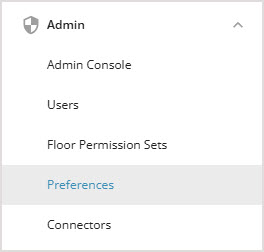
In Preferences, you can navigate between the Assets, Attributes, Designations, Emails, Space Types, and Visual Directory using the navigation bar at the top.

Managing Your Preferences
You can use preferences to manage everything from the equipment at your desks to email notifications for completed moves. In Preferences, you are able to manage your Assets, Attributes, Designations, Emails, Space Types and Visual DirectoryⓇ.
Assets
Assets are equipment or features that can be assigned to desks. Employees can view a desk's assets and make an informed decision on its suitability for their needs. You can create customized assets to cover everything from laps to sit/stand desks. To learn more, check out the Introduction to Assets article.
Attributes
Attributes are the characteristics or features of your rooms and spaces. Employees can view a room’s attributes and make informed decisions on its suitability for the needs of their meetings. You can create your own distinct attributes to cover everything from projectors to a shared workspace. Check out the Introduction to Attributes article to learn more.
Designations
Designations, also referred to as departments, are used to allocate different desks, rooms, spaces, and employees to your company’s departments. Designations are simple and efficient to create and assign in OfficeSpace, allowing you to better manage your workspaces and track the metrics related to your departments. To learn more about designations and how they can be used in your system, check out the Introduction to Designations article and the Utilizing Your Departments article.
Emails
With email notifications, you can schedule emails to be sent to employees that need to be notified about a move. Create your own custom notifications or use the template emails provided by OfficeSpace. Check out the Introduction to Email Notifications article for more information.
Space Types
Space Types allow you to categorize and track the different types of spaces you have in your workplace. You can use the data created from your Space Types to view and understand how your workspaces are being used. To learn more, check out the Introduction to Space Types article.
Visual Directory
The Visual Directory preferences allow you to configure various aspects of Visual Directory. Using these settings, you can make changes to the information that displays on your floor plans, helping to improve the efficiency of your organization and assisting your employees in finding what they need. To learn more, check out the Introduction to Visual Directory Preferences article.
Reporting on Your Preferences
Metrics involving your Preferences can be tracked in the Insights Hub. You can use the data to view your Preference settings and designations across your various sites and floors. Assets and attributes information is found in the Workplace reports. Check out the Workplace Reports article for more information.
You can use the data from your Space Types to understand how your rooms and spaces are being utilized and to help generate strategies for better optimization. Check out the Booking Utilization Reports and the Room Booking Trends Dashboard for more information.
Departments are widely used across OfficeSpace, from building space allocation plans with Stack Plans to determining your employees’ seating needs with the Seating Needs report. Check out the Utilizing Your Departments article for more information on how your departments are used.
For more information on Preferences, check out the following articles



